Why do payments made by my client sometimes fail?
Are your clients experiencing payment failures? Find solutions in this article.
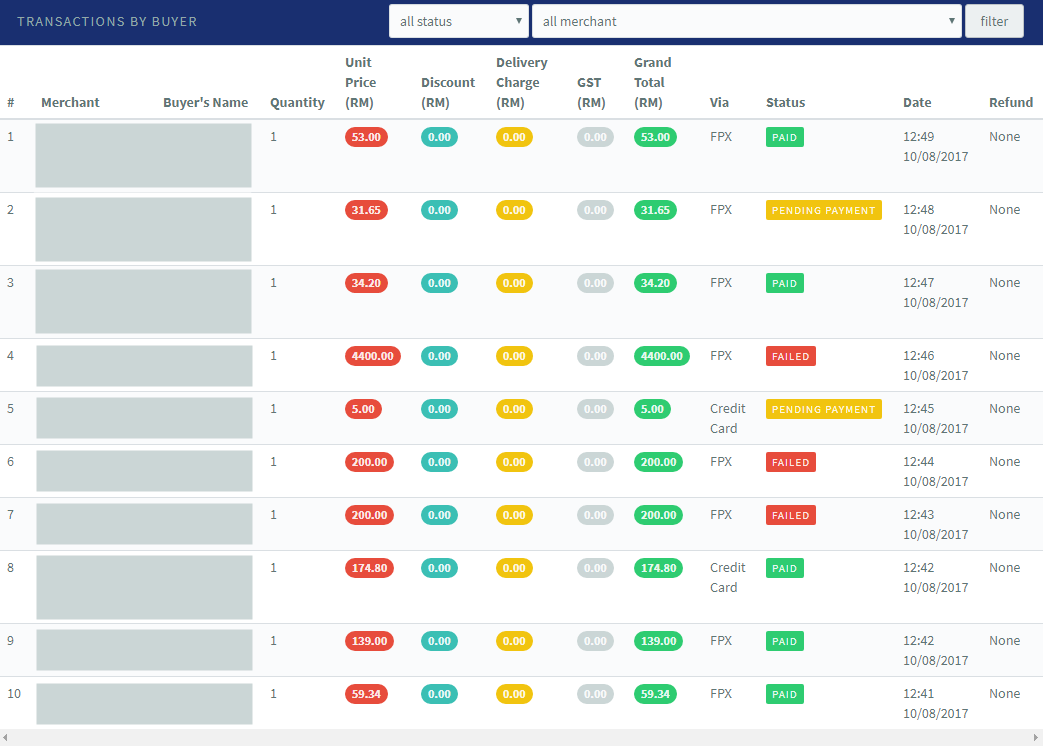
There are a lot of reasons why your customer’s payment FAILED. Due to this, we have enhanced our dashboard to check with banks and payment gateways for the reasons why this happens.
A. Where to check the Payment Status
1. Login to your Dashboard.
2. Go to Transaction > List
3. Select the transaction preferred.
4. Scroll down to the Payment Info section and focus on the Response from Visa / MasterCard / FPX / Banks field.
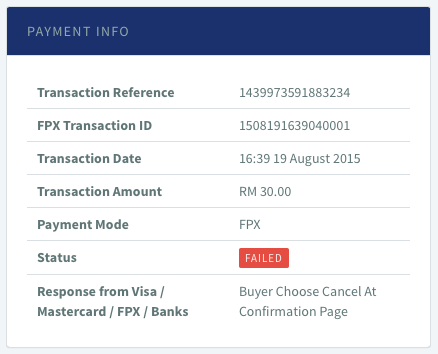
5. You will see the Payment Status response from Visa / MasterCard / FPX / Banks.
6. Here are more examples:
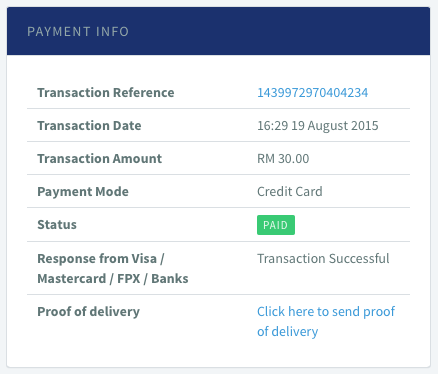
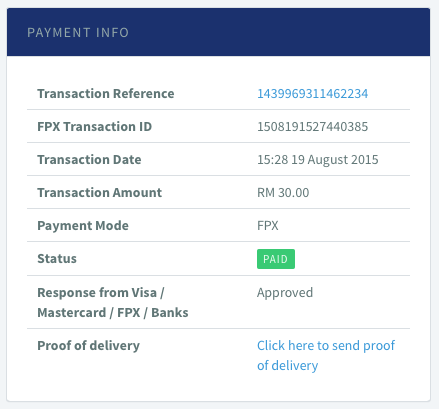
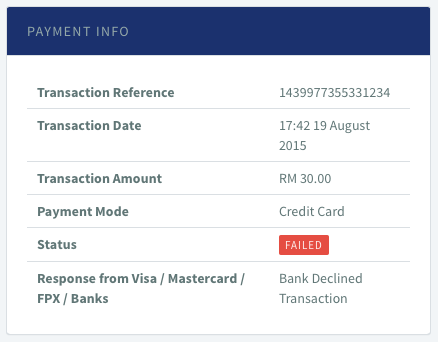
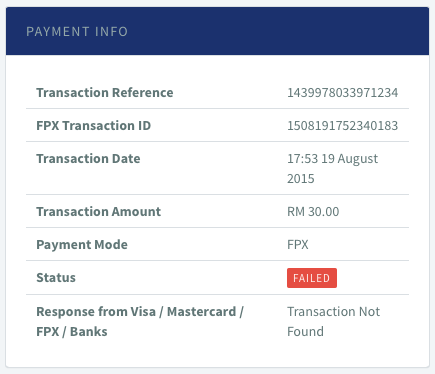
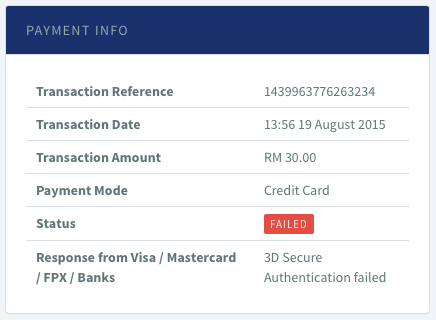
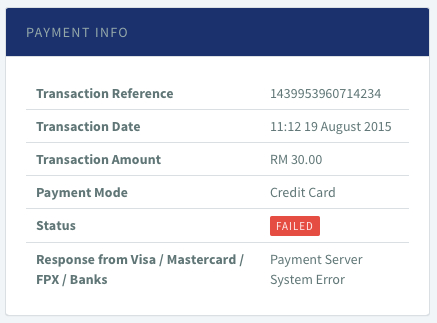
B. Where does this response come from?
These responses come from Visa / MasterCard / FPX / Banks
C. So this is not a response from senangPay?
Yes. senangPay only receives the response and displays the response in the dashboard. In other words, if the response is “Bank Declined Transaction” meaning the bank of the customer has declined the transaction and senangPay has nothing to do with this.
D. Details of Responses and the Meanings
Here is the list of responses from the Visa / MasterCard / FPX / Banks for your reference.
| Transaction Type | Code | Message from payment processor |
|---|---|---|
| Credit Card | 0 | Transaction Successful |
| Credit Card | ? | Transaction status is unknown |
| Credit Card | 1 | Unknown Error |
| Credit Card | 2 | Bank Declined Transaction |
| Credit Card | 3 | No Reply from Bank |
| Credit Card | 4 | Expired Card |
| Credit Card | 5 | Insufficient funds |
| Credit Card | 6 | Error Communicating with Bank |
| Credit Card | 7 | Payment Server System Error |
| Credit Card | 8 | Transaction Type Not Supported |
| Credit Card | 9 | Bank declined transaction (Do not contact Bank) |
| Credit Card | A | Transaction Aborted |
| Credit Card | C | Transaction Cancelled |
| Credit Card | D | Deferred transaction has been received and is awaiting processing |
| Credit Card | F | 3D Secure Authentication failed |
| Credit Card | I | Card Security Code verification failed |
| Credit Card | L | Shopping Transaction Locked (Please try the transaction again later) |
| Credit Card | N | Cardholder is not enrolled in Authentication scheme |
| Credit Card | P | Transaction has been received by the Payment Adaptor and is being processed |
| Credit Card | R | Transaction was not processed – Reached limit of retry attempts allowed |
| Credit Card | S | Duplicate SessionID (OrderInfo) |
| Credit Card | T | Address Verification Failed |
| Credit Card | U | Card Security Code Failed |
| Credit Card | V | Address Verification and Card Security Code Failed |
| Credit Card | No Code |
Unrecognised Response Code sent by Payment Processor |
| Transaction Type | Code | Message from payment processor |
|---|---|---|
| FPX | 0 | Approved |
| FPX | 3 | Invalid Merchant |
| FPX | 5 | Seller Account Closed |
| FPX | 12 | Invalid Transaction |
| FPX | 13 | Invalid Amount |
| FPX | 14 | Invalid Buyer Account |
| FPX | 20 | Invalid Response |
| FPX | 30 | Transaction Not Supported For Model Or Format Error |
| FPX | 31 | Invalid Bank |
| FPX | 39 | No Credit Account |
| FPX | 45 | Duplicate Seller Order Number |
| FPX | 46 | Invalid Seller Exchange or Seller |
| FPX | 47 | Invalid Currency |
| FPX | 48 | Transaction Limit Exceeded |
| FPX | 51 | Insufficient Funds |
| FPX | 53 | No Saving Account |
| FPX | 57 | Transaction Not Permitted |
| FPX | 61 | Withdrawal Limit Exceeded |
| FPX | 65 | Withdrawal Frequency Exceeded |
| FPX | 70 | Invalid Serial Number |
| FPX | 72 | Duplicate Exchange Order Number |
| FPX | 76 | Transaction Not Found |
| FPX | 77 | Invalid Buyer Name or Buyer ID |
| FPX | 78 | Decryption Failed |
| FPX | 79 | Host Decline When Down |
| FPX | 80 | Buyer Cancel Transaction |
| FPX | No Code |
Unrecognised Response Code sent by Payment Processor |
