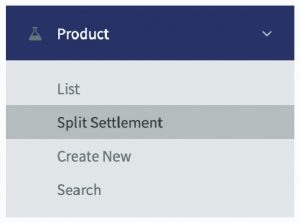Setting up split settlement
Split settlement is one of the settlement payment methods provided by senangPay to make payments to multiple sub merchants listed under the merchant.
This feature is not applicable for Recurring Subscriptions/ Instalments and Product Collection
A. How is the split settlement calculated?
1. A transaction amount is divided into several payments for the respective sub-merchant. For example, the amount of a product is set to RM 1000.
| Sub Merchant | Merchant A | Merchant B | Merchant C | Merchant D |
|---|---|---|---|---|
| Percentage | 20% | 10% | 10% | 60% |
| Amount | RM 200 | RM 100 | RM 100 | RM 600 |
| Transaction mode: FPX (1.5%) | RM 3 | RM 1.50 | RM 1.50 | RM 9 |
| Nett amount | RM 197 | RM 98.50 | RM 98.50 | RM 591 |
2. The amount received by the sub-merchant is based on the percentage agreed upon registration under the merchant.
3. Do note that only the FPX payment method is available for the sub-merchant payment form.
4. The split settlement feature has been improved to ensure that the total percentage allocation across all sub-merchants always adds up to 100%, eliminating any potential payout discrepancies.
B. Package applicable for split settlement subscription
| Master Merchant | Sub Merchant |
|---|---|
| Subscription applicable to Advance or Enterprise Package | Minimum Starter Package is required |
C. How to set up split settlement
1. Go to Navigation > Product > Create New
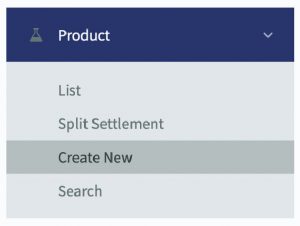
2. You will see the sections there. On the top section, insert all related information about your product.
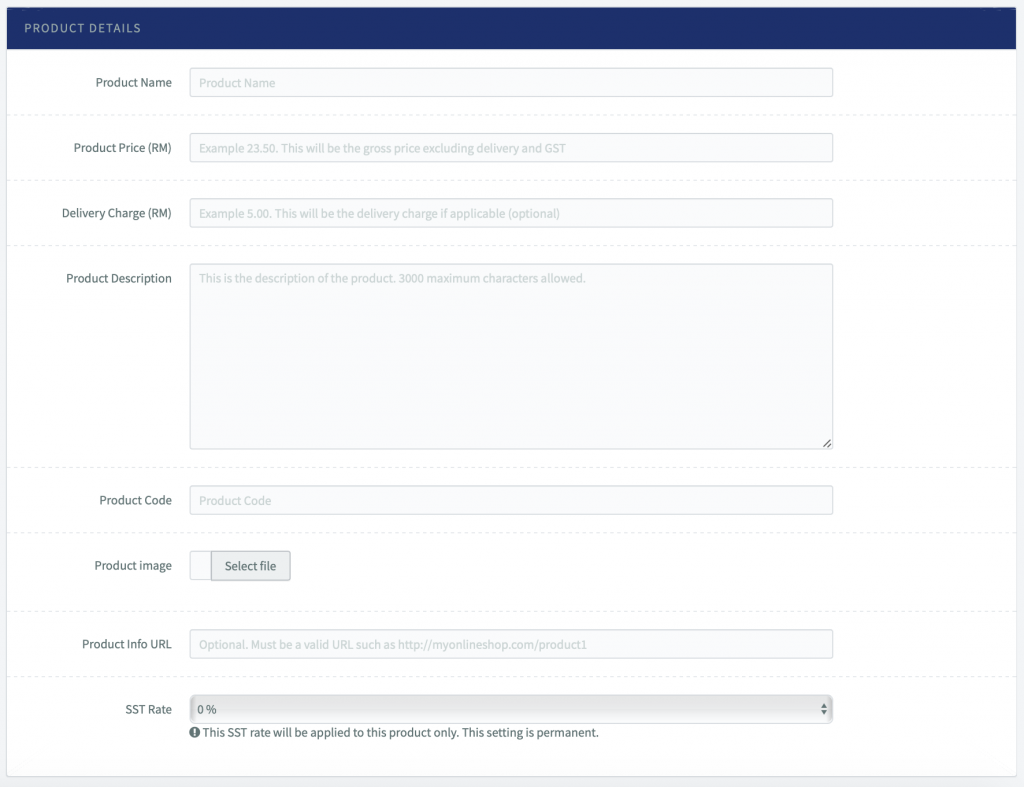
3. Scroll down until you find “Split Settlement” section. Fill in the Merchant ID of sub merchant registered under your list. Next, fill in the agreed percentage.
4.Click on “Add More Merchant” if you have multiples sub merchants. Fill in Merchant ID of the sub merchants registered under your list and fill in the agreed percentage.

5. Finally, click “Create Product” when your product is ready to enter the system.
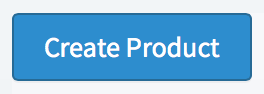
6. To view the list of the split settlements created, go to “Product”, then click “Split Settlement”.