"Oh no!" error page
How to resolve the "Oh no!" error page.
Sometimes, senangPay merchants might experience this error page.
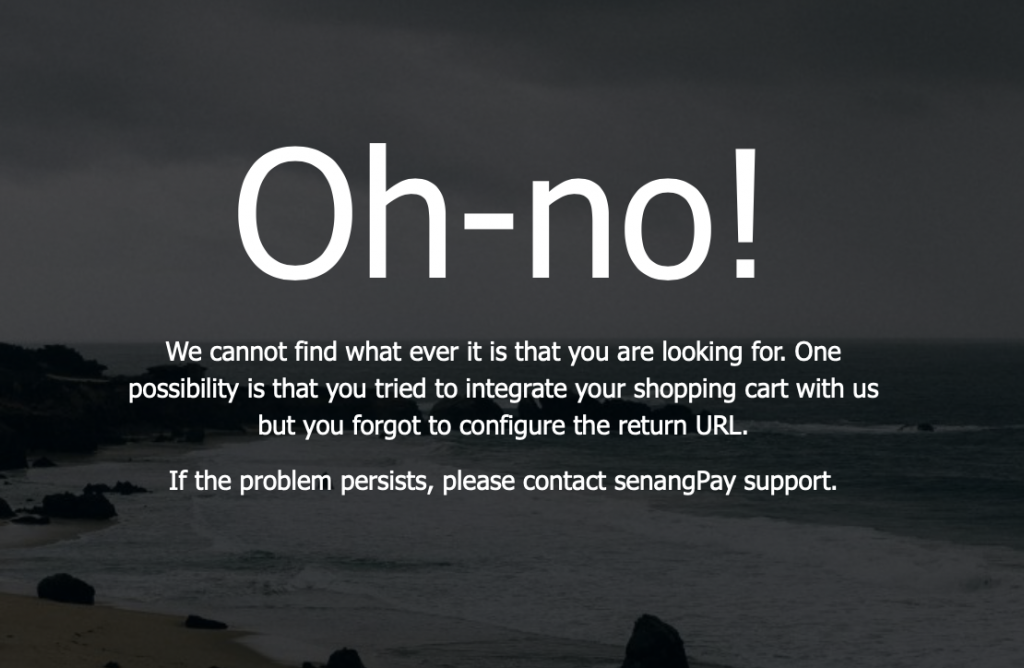
You can solve it with the following methods:
A. Using Manual API
1. Check if the return URL has already been keyed in into the senangpay dashboard.
2. Check if the Merchant ID and Secret Key is correct.
3. Make sure the URL has been submitted to app.senangpay.my(for live account) or sandbox.senangpay.my(for sandbox account)
4. Please note that the minimum amount must be RM2. Transactions below RM2 will fail.
B. Using the WooCommerce/OpenCart plugin
1. Make sure environment in the plugin setting is correct (production/sandbox).
2. Make sure the merchant ID and secret key is correct.
3. Check if the return URL is already keyed into the senangPay dashboard.
![]()
4. Make sure the hash type in the senangPay dashboard is the same as the hash type in senangPay WooComerce plugin settings.

5. Please note that the minimum amount must be RM2. Transactions below RM2 will fail.
C. Using Other Plugin
You can use other third-party shopping cart plugins instead.
D. Using Product Form
If this happens, notify us by sending a ticket from your dashboard or guide page.
