Mass Payments
Learn how mass payments help your business!
A. What is mass payments?
1. Mass Payment lets you send multiple payments in one batch.
2. It’s a fast and convenient way to send:
- Commissions
- Salary
- Rebates
- Rewards
- Disbursement
- Refund
- General payments to your agents or customers
B. Who can use mass payments?
You must have a verified senangPay account before you can use mass payments.
C. How to get this feature in my dashboard?
1. Notify us by sending a ticket from the dashboard or guide page.
2. We will reply through your email.
3. Mass payment application shall be subjected to senangPay approval which we will review at our own discretion.
- Merchant applied for mass payment feature must have an agreement acknowledged between merchant and the other party user.
- Merchant must provide us the Terms of Contract between merchant and the other party user.
D. Does this feature have extra fees?
Yes.
E. The benefit of using mass payments?
Send daily payments to merchants and your agents or customers in no time!
F. How to create mass payments?
1. Create a list of payees in excel template provided by senangPay as shown below:
- Name
- Bank Name
- E-Banker Code (click here)
- Bank Account Number
- Amount
- Ref number (optional)

2. Save your file name using format: YYYYmmdd.xlsx
- e.g : 20200809.xlsx
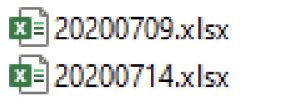
3. Upload the excel file in your server via SFTP, before 12:00 am. Merchants need to provide SFTP details to senangPay.
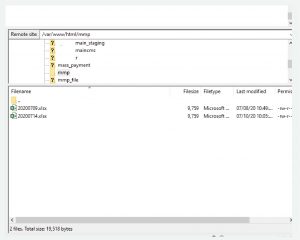
4. senangPay will process the payment by the following day (Monday to Friday excluding Public Holidays)
5. senangPay will send a new excel file on the payment result/payment status (to the same directory on your server) the following day. The file payment status will be in the format: YYYYmmdd_result.xslx
- e.g : 20200809_result.xlsx

6. Log in to your dashboard. Go to Menu > Mass Payment > Batch List
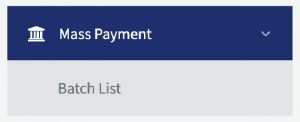
7. Click ‘View‘ on the right and get the details of each transaction as shown below:

