How to Set Up Priority or Default Payment Methods
Enable payment options that align with your business needs and are preferred by your customers.
This feature is available for Advance and Enterprise (previously Special) package subscribers and applies to the payment form and shopping cart only.
It allows you to set a default payment method (e.g., FPX as the default) or disable specific payment methods. For instance, you can disable credit card or e-wallet payments, enabling only FPX.
A. Priority options for payment methods
Merchants can choose from the following options:
-
Prioritise FPX first, then Credit/Debit Card.
- Prioritise Credit/Debit Card first, then FPX.
- Prioritise Touch 'n Go, then Boost e-wallet.
- Enable FPX only.
- Enable Credit/Debit Card only.
- Enable e-wallet only.
The current default payment options are Credit/Debit Card and FPX.
B. Setting up your priority payment method
1. Log in to your senangPay dashboard.2. Go to Navigation > Settings > Profile.
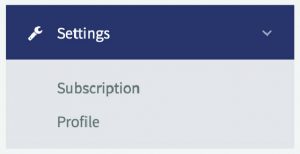
3. Refer to the Payment Option Availability section.
4. Drag the options to set your preferred priority order.

5. Scroll down and click Save.
6. To confirm the changes, open any of your Payment Forms. You should see the payment options reflect your settings. Below is an example screenshot showing 'Boost' e-wallet as a selected payment option.

