Getting Started: WhatsMenu
How to integrate senangPay with WhatsMenu. This guide was brought to you by the WhatsMenu team.
This integration guide was brought to you in collaboration with the WhatsMenu team. If you encounter any issues with this integration, please contact the WhatsMenu support team from your WhatsMenu account for further assistance.
Sign up for a senangPay account
Please visit: https://senangpay.com/
Before you begin using senangPay, you will need to obtain the following:
- Merchant ID
- Secret Key
To get both Merchant ID and Secret Key in senangPay, you need to:
- Log in to your senangPay account. Navigate to the side menu > Settings > Profile.
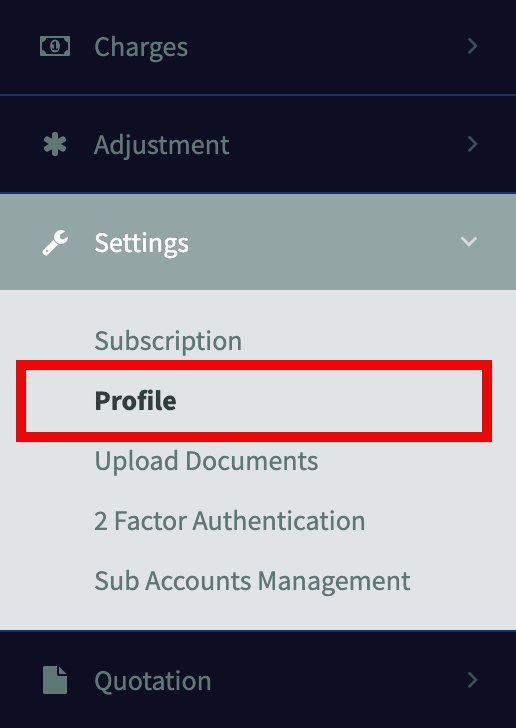
- Scroll down to the section labeled "Shopping Cart Integration Link." Your Merchant ID and Secret Key will be located there. Both of these values are necessary for WhatsMenu.
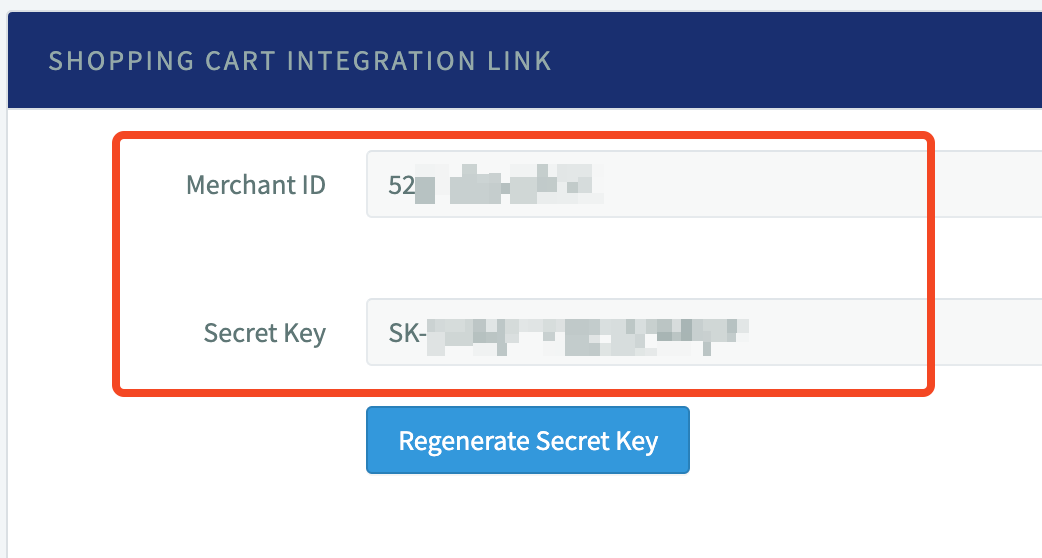
- There are a few more settings you need to setup in senangPay.
- Hash Type Preference: SHA256
- Return URL: https://whatsmenu.page/senangpay/callback
- Callback URL: https://whatsmenu.page/senangpay/callback
- Parameters For Return And Callback URL: ?status_id=[TXN_STATUS]&order_id=[ORDER_ID]&transaction_id=[TXN_REF]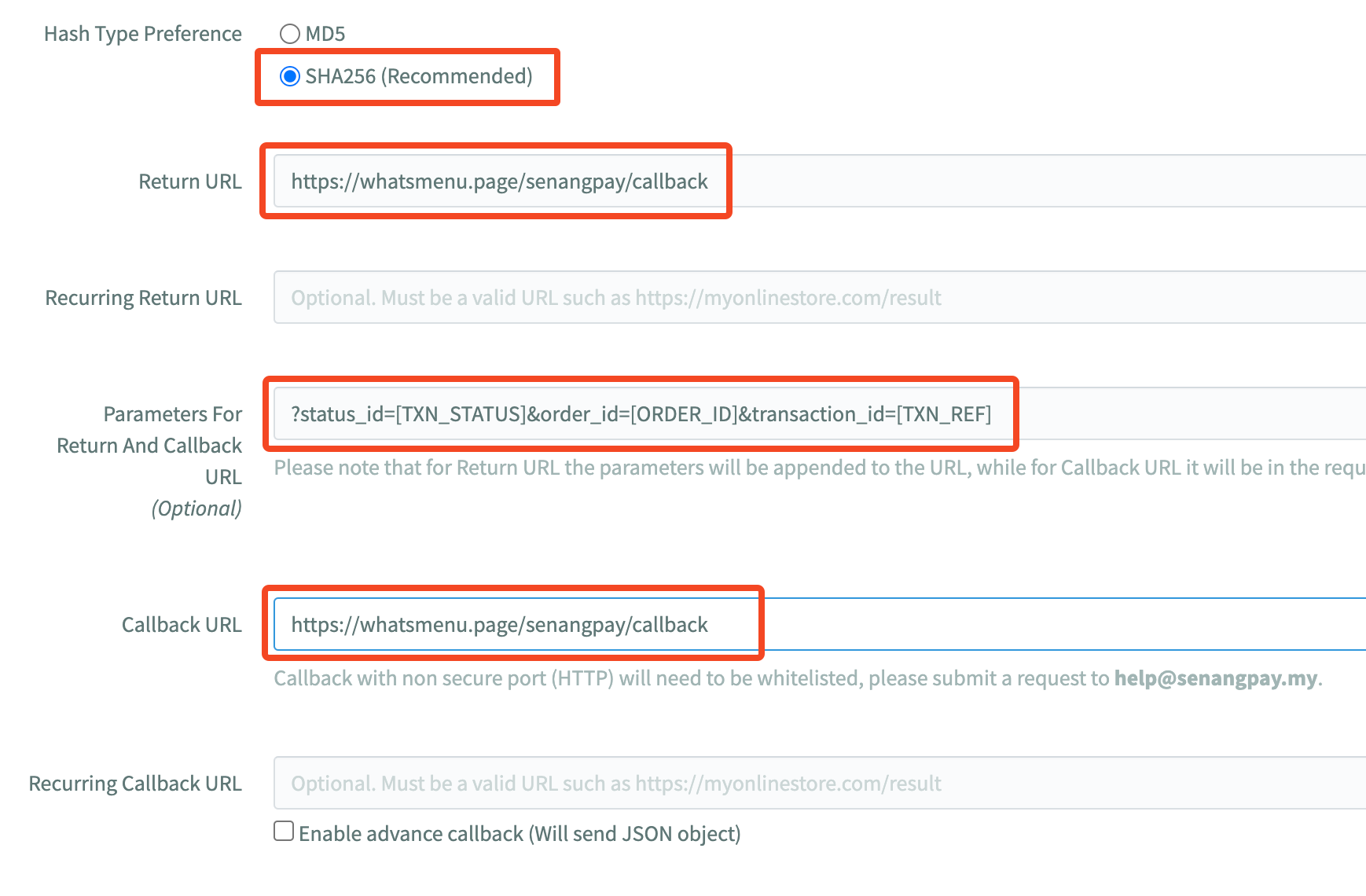
To apply in WhatsMenu, you need to:
- Login to your Admin Panel: https://whatsmenu.page/
- Click Settings at the left sidebar.
- Select Apps tab at the top.
- Search "senangPay" under Payment Modules.
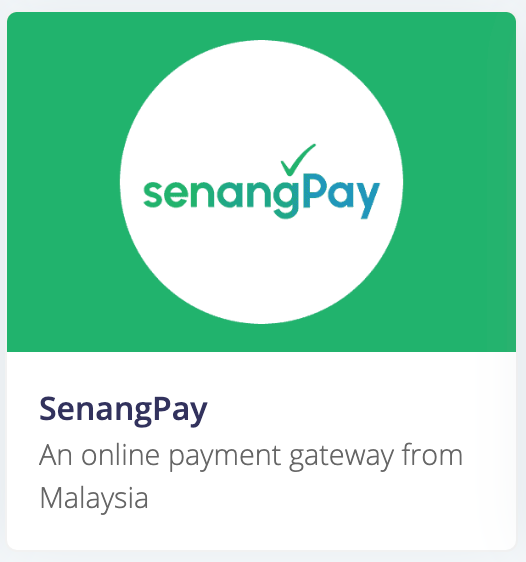
- Paste the two key values here, respectively.
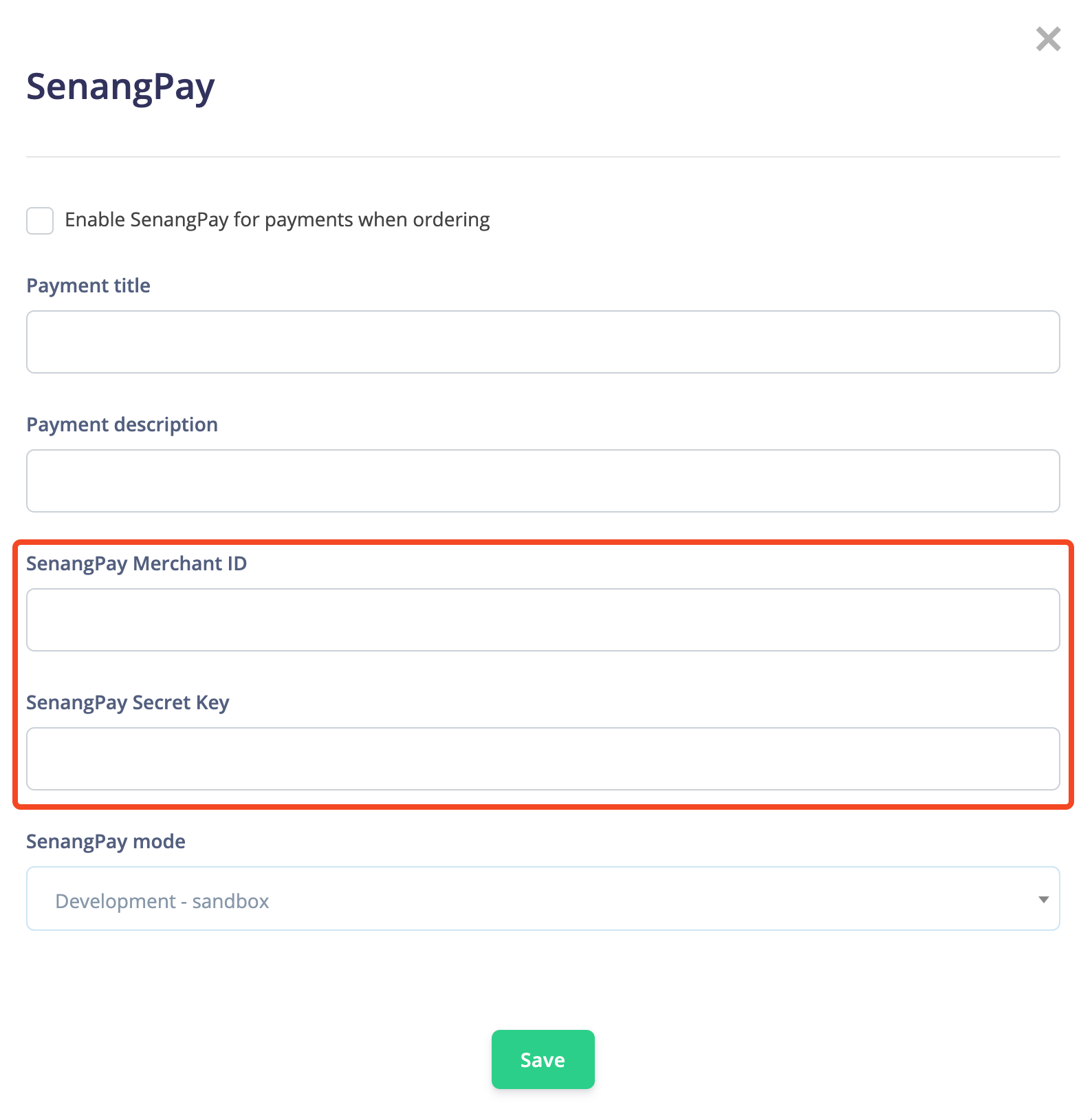
To enable senangPay payment, check the box labelled "Enable senangPay for payments when ordering" in the senangPay configuration settings.
Done.
