Getting started: EasyStore
Learn how to get started with your business using EasyStore!
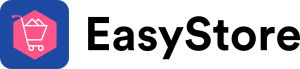
A. Overview
1. If you require a ready shopping cart like Shopify or Ecwid with no hassle of installing and server setup, kindly subscribe to EasyStore and start your business immediately.
2. You can either apply to become an EasyStore member first and then apply to become a senangPay merchant or vice versa.
3. EasyStore is an official partner with senangPay.
B. Integrate the senangPay account with your EasyStore
1. Go to EasyStore admin panel > Settings > Payments > Add payment method

2. Scroll down the list and select senangPay.

3. Insert your Merchant ID & Verify Key that senangPay provides to you, select SHA256 for Hash Type Preference > Activate.

4. Log in to your senangPay account and go to your profile settings and insert the Return URL & Callback URL on your senangPay dashboard.
- Return URL: yourdomainname.com/payments/senangpay/redirect
- CallbackURL : yourdomainname.com/payments/senangpay/notifications
Example:
If your domain name is iloveeasystore.com kindly fill in the link as below
- Return URL: https://iloveeasystore.com/payments/senangpay/redirect
- Callback URL: https://iloveeasystore.com/payments/senangpay/notifications

Please take note:
- If you activated SSL (HTTPS) please make sure that the URL includes https:// when adding the Return and Callback URL on your senangPay dashboard
C. Multi-currency settings for Stripe via senangPay
1. Enable “Multi-currency Package for Stripe“ in the settings as shown in the screenshot below.

2. Find it by going to EasyStore Admin Panel > Settings > Payments > Add payment method > Select senangPay

3. Enable it for customer checkout by going to EasyStore Admin Panel > Settings > Payments > Add payment method >Select senangPay > Scroll down to see payment settings
