Setting Up Promo Code Feature
This feature allows you to create promotional codes or discount codes to be distributed to your customers. Your customers can then use these codes and insert the codes into the Payment Forms to enjoy discounted prices.
This feature is available for Advance and Special packages subscribers and applicable for Payment Forms only
A. Options of promo code
The options for merchants are:
1. Set the promo code fixed value, for example, for RM5.00 insert 5.
2. Set the promo code by percentage, for example, for 10% insert 10.
3. Set the validity of the promo code from a specified day until specified day or from a start date to an end date.
4. Set the promo code for selected product(s)
5. The promo code feature is applicable on and valid to all of your Payment Forms.
6. The discounted amount is from the total price including delivery charges.
7. You can also track the number of people who used the promo code from the listing page on your Dashboard.
8. Once you have set your promo code feature to active, a field of Discount Code will be visible in all of your Payment Forms.

B. How to set
1. Login to your senangPay Dashboard.
2. Go to Menu > Discount > Create New.
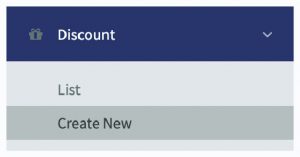
3. Enter the preferred data accordingly.

4. Merchant can now limit the promo code to their selected product(s). Choose product(s) to allow your discount on. You may choose more than one product(s).

5. Below are the details of the elements in the table:
| Item | Details |
|---|---|
| Code | Your preferred promo code |
| Amount | The value |
| Type | Select either fixed amount or percentage |
| Validity | Set the validity of the promo code |
| Discount Calculation | Set the discount |
| Discount Availability | Select product to set promo code |
6. Don’t forget to save your changes. Scroll down the page and click “Create Discount“.
7. Now, you need to double check the effect to confirm your promo code feature is ready. Go to Menu > Discount > List.

8. You should see the promo code that you have just created. Below are some examples of promo codes created.

C. Example on percentage
1. This is an example of promo code usage. The promo code is senangPay50, a 50% discount. This is the screenshot setting of the promo code.

2. Before entering the senangPay50 promo code:

3. After entering the senangPay50 promo code:

D. Example on fixed amount
1. This is an example of promo code usage. The promo code is KAY001, a discount of RM10.00. This is the screenshot setting of the promo code.

2. Before entering the KAY001 promo code:

3. After entering the KAY001 promo code:

E. Tracking the promo code
1. You can track the number of people who redeemed your promo code from the Dashboard.
2. Go to Menu > Discount > List.
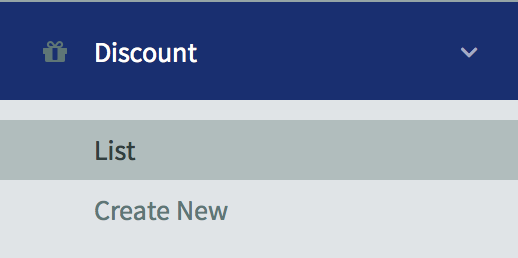
3. Refer to the last column, “Redeemed.”

F. Redeemed promo code
1. You can track the number of people who redeemed your promo code from the Dashboard.
2. Refer to your Transaction page on your dashboard and click on the transaction detail.
3. You will see the details of the discounted amount and the promo code redeemed by your customer, if they use the promo code. Please ignore the “FAILED” status as this transaction was done for the purpose of promo code example only.
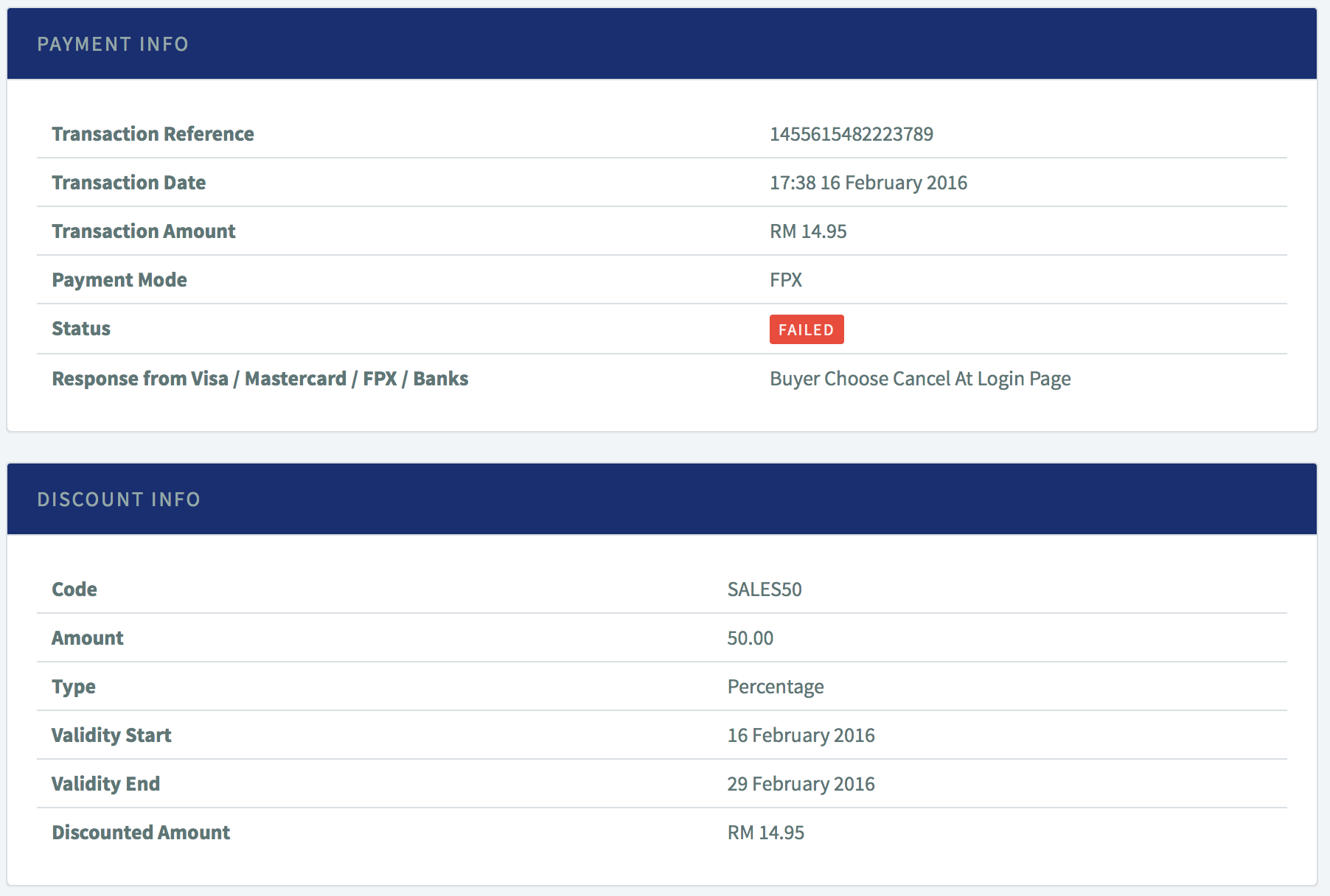
G. Promo code usage
1. The promo code is not case-sensitive.
2. For example, for promo code SALE50, your customer can either enter SALE50 or sale50 in the promo code field.
H. Frequently asked questions
1. Does this promo code applicable to Product Collection Form?
-
Unfortunately, no. Product Collection Form do not allow for promo code. This feature is only available on Single product form only.
2.What happen when customer tries to code on non-selected product(s)?
- An error will show “Discount code is not valid” and the code cannot be use on the transaction.
3. Can we use promo code on Product Collection Form?
- Discount on Collection Form are based on total price/item in their cart. No Promo Code is allowed.
4. Will customer be allowed to use promo code on Recurring Form?
- Yes, current and subsequent payment for that recurring form will receive the promo code discount once it’s been triggered during the promo code valid date.
